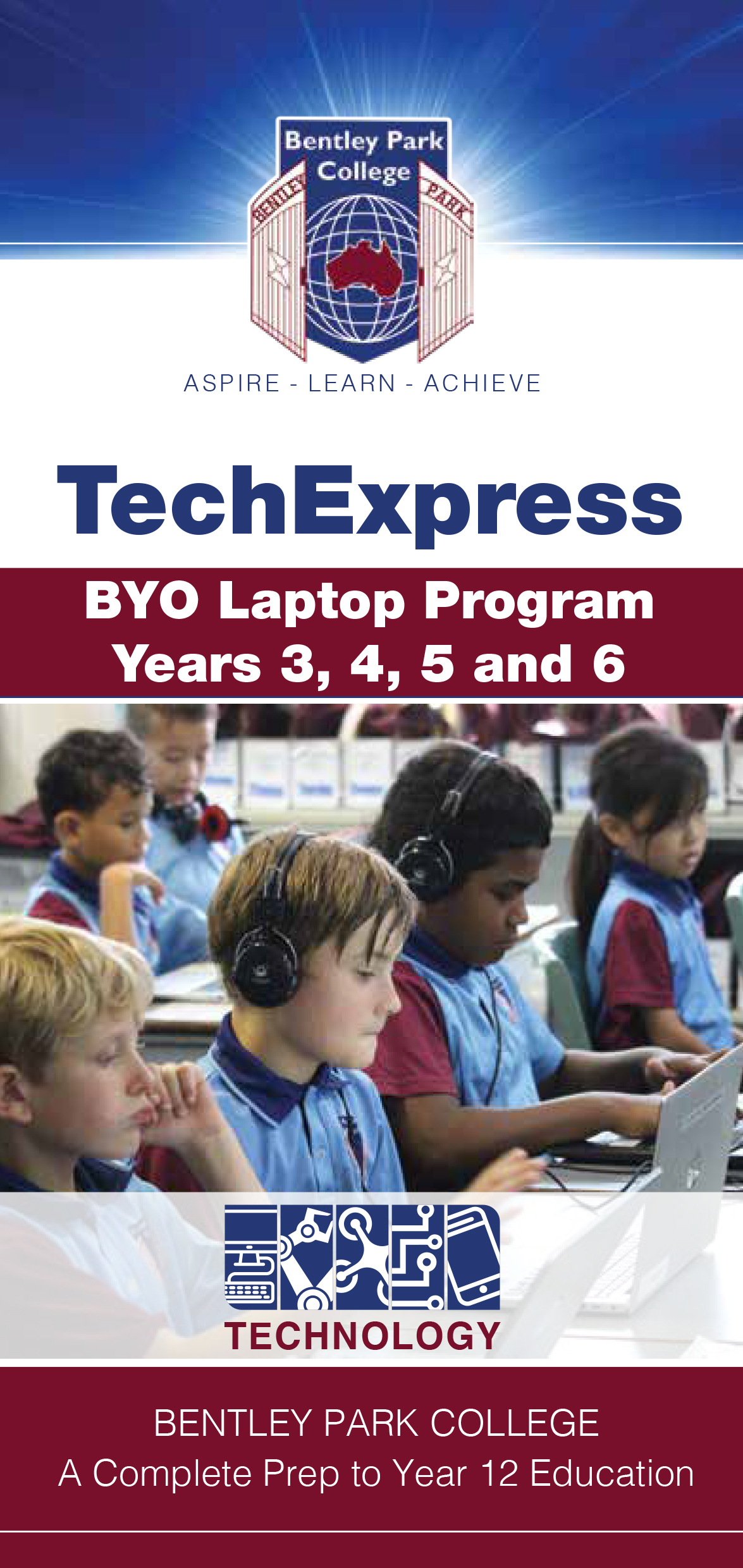At Bentley Park College, we are committed to enhancing the learning experience through the integration of technology. Our Bring Your Own Device (BYOD) program empowers students to use their personal devices for educational activities, fostering dynamic and interactive learning environments.
In addition to BYOD, we offer a Hire to Own (H2O) program. This initiative provides families with the opportunity to hire devices with an option to own them after a specified period. The H2O program ensures that all students have access to the necessary technology, regardless of their financial situation.
Key Features of Our Programs:
BYOD Program: Allows students to bring approved personal devices to school, ensuring they have the tools needed for modern learning.
H2O Program: Offers a flexible payment plan for hiring devices, with the option to own the device after the hire period.
Laptop Hire: Our laptop hire program is being replaced by H2O and will not be continuing in 2026.
We believe that these programs will not only enhance educational outcomes but also prepare our students for a technology-driven future. Explore our website to learn more about the BYOD and H2O programs, including eligibility, device requirements, and how to get started.
Join us in embracing the future of education at Bentley Park College!
Contact
If you have any questions regarding the BYOD Program or H2O Program, please contact us via email byod@bentleyparkcollege.eq.edu.au or phone 4040 8111.
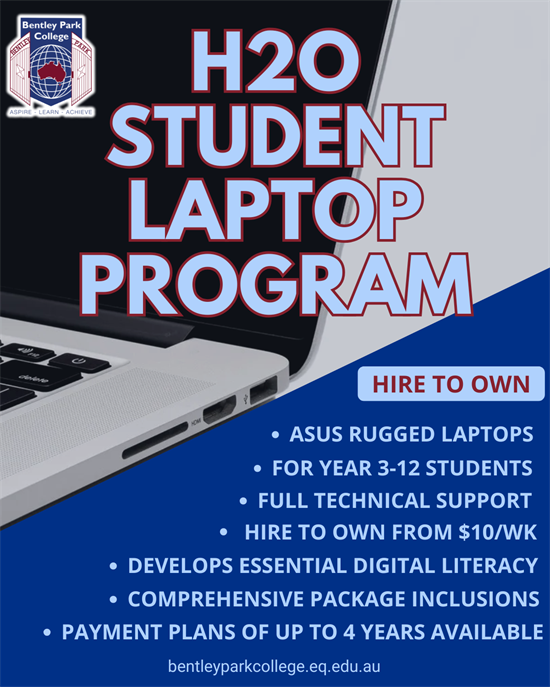
TechExpress
TechExpress is a one-to-one laptop program for
students in Year 3 to Year 6, providing students with
the opportunity to bring a personally-owned device to
school as a learning tool.
Laptops are used every day across learning areas
to further develop knowledge and skills through the
Australian Curriculum.
Students are able to take their laptops home at the end
of the day, providing seamless movement between
school and home.
More information on TechExpress is also available in our TechExpress brochure. (PDF 248KB).